

berryMQ is a on-memory tiny message queuing library. Project goal is “programmer friendly MQ”. This doesn’t aim reliability, persistency. It will support cross-language messaging(Python, Ruby and so on).
This is a key rule of berryMQ. Identifier is used as:
- Message ID
- receive filter
Identifier consists of two parts. First one is called name, second is action. You can specify it following form:
"name:action"Identifier can accept wildcard(*). If there is an identifier "test:*", it matchs both "test:run" and "test:stop". Show all variations:
Sample Name Action test:run test run test:* test * *:run * run *:* * * test test *
Any object can use as message receiver. In python, this mechanism is realized by mata class feature. Hear is a Python 3.x sample. It is a most common way to use berryMQ.
class Logger(metaclass=Follower):
@following("*:log")
def receive_log(self, message):
...
This is sample for Ruby.
# Ruby
class Logger
include BerryMQ::Follower
following("*:log")
def receive_log(message)
...
end
end
See also
You can see detail information and sample codes for Python 2.x at Follower.
Note
This version supports python only.
This is the easiest way to use berryMQ. Show Python sample.
from berrymq import (following_function, twitter)
import time
@following_function("*:log")
def receive_log(message):
print("receive_log: %s @ %s" % (message.id, message.args[0]))
@following_function("*:command")
def run_command(message):
# do job
...
def do_something():
twitter("do_something:log", time.ctime())
def on_start_button_pressed():
twitter("start:command")
There two sender functions and two receivers. twitter() is API for sending message. following_function() is a decorator for a receiver function. Message has a Identifier. Senders and receivers assert which message will be sended or is needed by identifier. Both of parts of identifier can use wild card(*).
If you call do_something() function in above sample, this function send a message do_something:log. This message matches *:log filter of receive_log() function. So receive_log() function will be called. If there are more than one matched functions, all functions will be called.
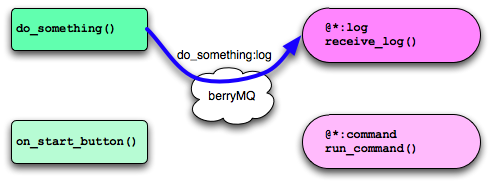
Pull API feature is supported by berrymq.Queue. Creating new queue is easy like this:
queue = berrymq.Queue("task:*")
After creating queue, berryMQ will store all massages which match first argument pattern to queue. You can pull that message when you like.
message = queue.get()
There are two methods to get message. berryMQ.Queue.get() and berryMQ.Queue.get_nowait(). If the queue was empty, berryMQ.Queue.get() will block until any message will reach.
Note
get(block=False) and get_nowait() are same.
New in version 0.2.
berryMQ supports inter-process communication. berryMQ sends message via JSON-RPC. So any language which can speak JSON-RPC will be able to connect.
This is an equality connection style. Both side of berryMQ transport all message to each other. Message senders and receivers don’t take care which side messages come from/go to.
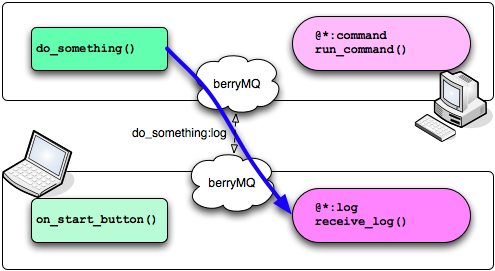
One side process doesn’t receive but send message. It is suitable style for logging. Server/Client model.
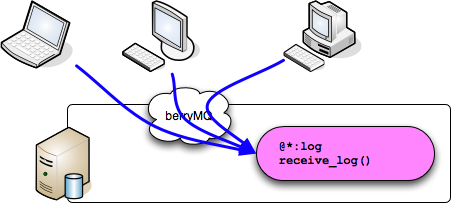
Warning
This is planning feature.
twitter() is a monologue function. Method sender doesn’t know who listening to that message. Although it will encourage loose-coupling, it is not convenient in some case i.e. method-chain. I’m planning “talk-back” API:
from berrymq import (following_function, talk)
@following_function("*:process")
def do_process(message):
... do something
@following_function("*:log_result")
def receive_result(message):
logging.info(message.name)
def on_unittest_start_button_pressed(event):
talk("test:process", "test:log_result")
talk() function has two identifiers. Second one is target about callback. After calling first function(in this case do_process()), Second function will be called with the result of first function.